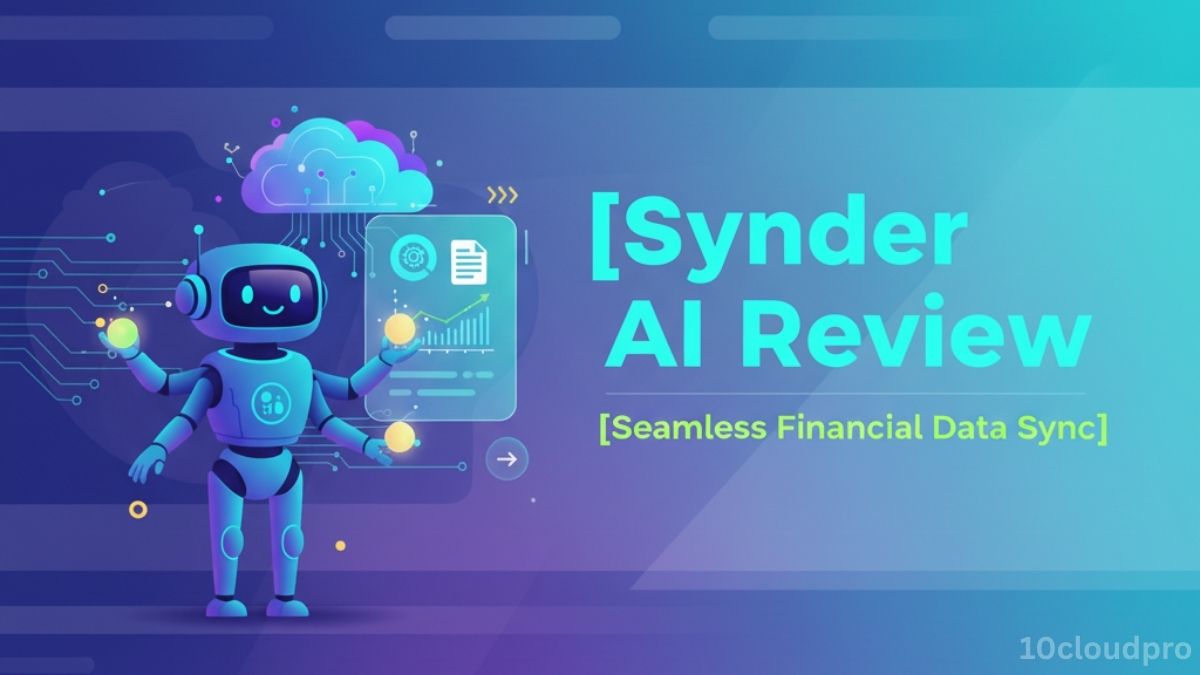The best tool for automated accounting in 2025 is Synder. It syncs data from Shopify, Amazon, Stripe, PayPal, Square, and 25+ platforms directly into QuickBooks or Xero. This saves hours, prevents reconciliation errors, and keeps financial reports accurate.
Introduction
Running an online store or SaaS business is exciting, but bookkeeping is not. Manual entry eats up hours, mistakes cause reconciliation headaches, and tax season feels like chaos. That’s where Synder steps in. It connects your sales channels, payment platforms, and accounting software, then syncs everything automatically. No more late nights with spreadsheets.
In this review, I’ll break down Synder’s features, pricing, pros and cons, and real-world use cases. By the end, you’ll know if it’s the right accounting automation software for your business.
Quick Comparison Table
| Tool | Best For | Free Trial? | Our Rating | Try Now |
| Synder | E-commerce + SaaS accounting | Yes | ⭐⭐⭐⭐☆ (4.7/5) | Try Synder Free |
| QuickBooks Online | General bookkeeping | Yes | ⭐⭐⭐⭐ (4.5/5) | Get QuickBooks |
| Xero | Small business accounting | Yes | ⭐⭐⭐⭐ (4.4/5) | Get Xero |
| FreshBooks | Freelancers | Yes | ⭐⭐⭐⭐ (4.3/5) | Try FreshBooks |
Buyer’s Guide Summary
Choosing accounting software is tricky. You want accuracy, speed, and flexibility. Here’s what matters when buying:
- Integrations: Synder supports Shopify, WooCommerce, Amazon, Stripe, PayPal, and 25+ platforms. That’s wider than most competitors.
- Automation: Instead of manual entry, transactions sync in real time. That means clean books, fewer errors, and peace of mind.
- Reconciliation: Its Smart Rules detect duplicates and match payouts with bank deposits. This feature alone saves hours during month-end.
- Multi-currency support: E-commerce sellers in global markets need conversions. Synder handles it with live rates.
- Pricing: Starts at $48/month. More expensive than some, but saves countless hours in labor.
Bottom line: if you sell online and use multiple payment platforms, Synder gives you clarity and control without hiring a full-time bookkeeper.
In-Depth Review of Synder
Pricing
- Medium Plan: $48/month – good for small sellers.
- Large Plan: $99/month – for bigger stores with higher transaction volume.
- Enterprise Custom: Scales for marketplaces and SaaS with 100k+ transactions.
Free 7-day trial included.
Features
- Automated Sync: Pushes every Stripe, PayPal, Amazon, or Shopify sale into QuickBooks/Xero.
- Smart Rules: Customize how transactions are categorized.
- Multi-currency: Converts USD, EUR, GBP, and others automatically.
- Reconciliation: Matches payouts to bank statements.
- Sales Tax Tracking: Handles US state taxes and international VAT/GST.
- Analytics: Built-in dashboards for revenue, refunds, and cash flow.
What are the Synder Pros & Cons
Pros
- Saves hours on manual data entry
- Works with 25+ platforms
- Accurate reconciliation
- Custom rules and tax tracking
Cons
- Higher price for small sellers
- Learning curve for beginners
- Limited offline use
Use Case Scenarios
- Shopify Seller: Sync orders, refunds, and fees from PayPal + Stripe into QuickBooks. End result: tax-ready books in minutes.
- Amazon FBA Business: Automate deposits and reconcile thousands of orders across currencies.
- SaaS Startup: Sync recurring Stripe subscriptions into Xero without missing failed payments.
- Digital Agency: Accept payments from PayPal, Square, and bank transfers, then track all in one dashboard.
Side-by-Side Feature Comparison
| Feature | Synder | QuickBooks | Xero | FreshBooks |
| E-commerce Integrations | ✅ 25+ | ❌ Limited | ❌ Limited | ❌ Minimal |
| Payment Sync (Stripe, PayPal, Square) | ✅ Full | ✅ Partial | ✅ Partial | ❌ No |
| Smart Reconciliation | ✅ Yes | ❌ No | ❌ No | ❌ No |
| Multi-currency | ✅ Yes | ✅ Yes | ✅ Yes | ❌ Limited |
| Custom Rules | ✅ Yes | ❌ No | ❌ No | ❌ No |
Verdict: Synder beats others for online sellers because of integrations and reconciliation.
Step-by-Step How to Start with Synder
- Sign up for the free trial on Synder’s website.
- Connect your accounting software (QuickBooks Online or Xero).
- Link sales channels like Shopify, WooCommerce, Amazon, or Etsy.
- Add payment processors such as Stripe, PayPal, or Square.
- Set up Smart Rules for categories and taxes.
- Sync transactions – see data flow in real time.
- Check dashboards for revenue and cash flow insights.
Within 30 minutes, you’ll have automated books.
FAQ
1. What is Synder used for?
Synder automates accounting by syncing transactions from e-commerce stores and payment platforms into QuickBooks or Xero.
2. Is Synder better than QuickBooks?
QuickBooks is accounting software. Synder is an automation tool that powers QuickBooks by feeding it accurate data. They work together, not against each other.
3. Does Synder handle multiple currencies?
Yes. It converts foreign sales into your base currency with real-time exchange rates.
4. Can freelancers use Synder?
Freelancers can use it, but it’s best for e-commerce stores and SaaS businesses with multiple payment channels.
5. How much does Synder cost?
Plans start at $48/month with a 7-day free trial. Large and enterprise tiers scale based on transaction volume.
6. Do I need coding skills?
No. Setup is simple and beginner-friendly. You connect platforms and Synder runs in the background.
Final Verdict
If you sell online, take payments from multiple processors, or run a SaaS with recurring billing, Synder is the smartest accounting automation tool in 2025. It saves time, prevents costly errors, and keeps financial data clean for tax season.
Stop wasting nights on spreadsheets. Automate your books today.
👉 Get Started with Synder Free Trial