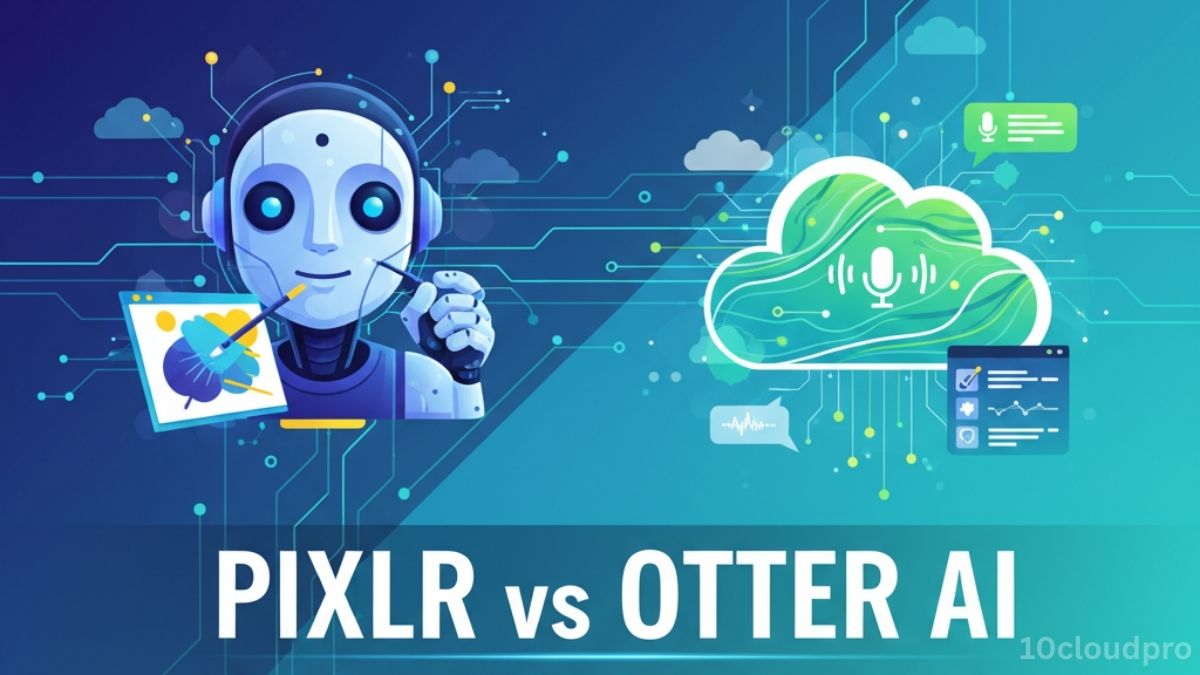Pixlr vs Otter AI: Pixlr simplifies photo editing and design with AI templates, while Otter AI transcribes and summarizes meetings with NLP. Choose based on whether visuals or productivity matter most.
Introduction
AI-powered tools have rapidly transformed the way businesses, creators, and SaaS founders approach productivity. From AI-powered design editors to AI-driven transcription platforms, the market is filled with solutions that streamline workflows.
Two standout platforms that often get compared are:
- Pixlr, an AI-driven online photo editor and design tool.
- Otter AI, an AI transcription and meeting assistant powered by NLP and speech-to-text models.
If you’re wondering whether Pixlr or Otter AI is the right fit for your business or content strategy, this guide provides a detailed, feature-by-feature comparison designed to help you make the best decision.
In this comparison, you’ll learn:
- Key differences between Pixlr (design) and Otter AI (transcription)
- Detailed features, pricing, and integrations of both tools
- Pros and cons for creators, teams, and businesses
- Best use cases for visual content vs meeting productivity
- Final verdict on which platform fits your workflow or how both complement each other
Quick Comparison Table
| Feature | Pixlr | Otter AI |
| Primary Use | AI-powered photo editing & design | AI transcription & meeting assistant |
| Technology | AI image editing models, NLP filters | NLP + speech recognition, GPT/LLMs |
| Integrations | Cloud storage, stock libraries | Zoom, Google Meet, MS Teams, CRM |
| Ease of Use | Web & mobile drag-and-drop editor | Automatic note-taking & live captions |
| Pricing | Free + premium plans | Free + Pro/Business plans |
| Best For | Designers, content creators, marketers | Professionals, teams, educators |
Pixlr Overview
What It Does
Pixlr is a cloud-based AI photo editor that combines accessibility with advanced editing features. It’s designed for creators who want to edit images, design graphics, or produce social media visuals without needing heavy desktop software.
Features in Detail
AI-Powered Editing
- One-click background removal powered by computer vision models.
- AI filters, retouching tools, and automatic enhancements.
- Generative AI effects for text-to-image editing.
Design Templates and Assets
- Thousands of pre-made templates for ads, social posts, and presentations.
- Access to stock photos, fonts, and design elements.
- Brand kit support for businesses to maintain design consistency.
Workflow and Usability
- Drag-and-drop web-based editor with mobile app support.
- Real-time collaboration for small teams.
- Cloud saves for cross-device accessibility.
Integrations
- Works with cloud storage providers like Google Drive and Dropbox.
- Import/export compatibility with social platforms and CMS tools.
Pricing and Scalability
- Free version with limited features.
- Premium tiers unlock advanced AI editing, templates, and commercial usage rights.
Otter AI Overview
What It Does
Otter AI is a speech-to-text transcription platform that uses NLP and large language models (LLMs) to convert spoken conversations into accurate meeting notes. It’s widely used by teams, educators, and professionals who rely on AI to capture and summarize discussions.
Features in Detail
Real-Time Transcription
- Live transcription for Zoom, Google Meet, and Microsoft Teams.
- Speaker identification and timestamped notes.
- Automatic meeting summaries with key highlights.
AI-Powered Summarization
- Uses LLMs and GPT-powered models to extract action items and insights.
- Generates shareable meeting recaps for distributed teams.
- Integrates with productivity tools for workflow automation.
Collaboration and Usability
- Shared notes for real-time collaboration.
- Searchable transcript archives.
- Mobile and desktop apps for cross-device access.
Integrations
- Deep integrations with Zoom, Google Meet, Slack, and CRM tools.
- API available for enterprises embedding Otter into SaaS ecosystems.
Pricing and Scalability
- Free tier with limited minutes.
- Pro and Business plans for advanced collaboration and enterprise usage.
Feature-by-Feature Comparison
1. Core Purpose and Focus
- Pixlr: Simplifies design and photo editing with AI-powered automation.
- Otter AI: Focuses on voice transcription and meeting productivity.
2. Collaboration and Team Features
- Pixlr: Allows shared editing on projects.
- Otter AI: Enables teams to share notes, assign action items, and sync meeting transcripts.
3. Pricing
- Pixlr: Free + affordable Pro tiers for design scaling.
- Otter AI: Free + business-oriented tiers, priced per user.
4. Technology and AI Models
- Pixlr: Computer vision, AI filters, NLP-based design effects.
- Otter AI: Speech-to-text NLP models + LLMs for summarization.
5. Usability
- Pixlr: Beginner-friendly, drag-and-drop design editor.
- Otter AI: Automatic transcription with minimal setup.
6. Integrations
- Pixlr: Works with cloud storage and CMS publishing.
- Otter AI: Deep integrations with conferencing and productivity apps.
7. Scalability and Support
- Pixlr: Great for creators scaling social content.
- Otter AI: Ideal for remote teams and enterprises scaling meeting management.
Pros and Cons
Pixlr
| Pros | Cons |
| AI-powered editing with one-click automation. | Limited compared to full-featured tools like Photoshop. |
| Accessible via web and mobile. | Advanced templates locked in paid plans. |
| Affordable for creators and small businesses. | Requires internet for full functionality. |
| Large template and stock library. | Lacks enterprise-grade workflow features. |
Otter AI
| Pros | Cons |
| Accurate transcription with AI/NLP. | Requires strong internet connection for real-time use. |
| GPT-based summarization for insights. | Free tier limited in transcription minutes. |
| Deep integration with conferencing apps. | Some accuracy issues with accents or technical jargon. |
| Ideal for remote and hybrid teams. | Advanced features locked in higher tiers. |
Use Case Scenarios
- Pixlr is ideal if you:
- Create social media graphics and ads quickly.
- Need lightweight but powerful AI photo editing.
- Run a content-driven SaaS and want fast visual assets.
- Create social media graphics and ads quickly.
- Otter AI is ideal if you:
- Host regular virtual meetings and want accurate notes.
- Work in remote teams needing searchable transcripts.
- Need automated meeting summaries to boost productivity.
- Host regular virtual meetings and want accurate notes.
Recap
Pixlr excels in AI-driven photo editing and design, making it perfect for creators and marketers, while Otter AI shines as a transcription and meeting assistant for professionals and remote teams. If design is your bottleneck, go with Pixlr; if productivity and note-taking are key, Otter AI is the smarter choice. For a complete workflow, combine both streamline your visuals with Pixlr and capture smarter meeting notes with Otter AI. Start testing them today to see which delivers the most ROI.
FAQs
What is the main difference between Pixlr and Otter AI?
Pixlr focuses on AI-powered photo editing, while Otter AI specializes in transcription and meeting productivity.
Do these tools use AI models?
Yes. Pixlr uses computer vision and NLP-based filters. Otter AI uses NLP and LLMs for transcription and summarization.
Can Pixlr replace Photoshop?
For basic and mid-level editing, yes. For advanced design workflows, Photoshop still leads.
Is Otter AI good for remote teams?
Yes. It integrates with Zoom, Google Meet, and Teams to provide automated meeting notes and summaries.
Which tool is cheaper for beginners?
Pixlr offers a more affordable entry-level plan, while Otter AI pricing depends on transcription needs.
Verdict: Which Tool Should You Choose?
| Tool | Best For | Why Choose It |
| Pixlr | Designers, content creators, small businesses | Simplifies design with AI editing, templates, and cross-device usability. |
| Otter AI | Professionals, educators, remote teams | Automates transcription and note-taking with NLP and LLM-powered summaries. |
Quick Takeaway:
- Choose Pixlr if your bottleneck is visual content creation.
- Choose Otter AI if your bottleneck is capturing and summarizing conversations.
- For a balanced workflow, use both: Pixlr for design and Otter AI for productivity.