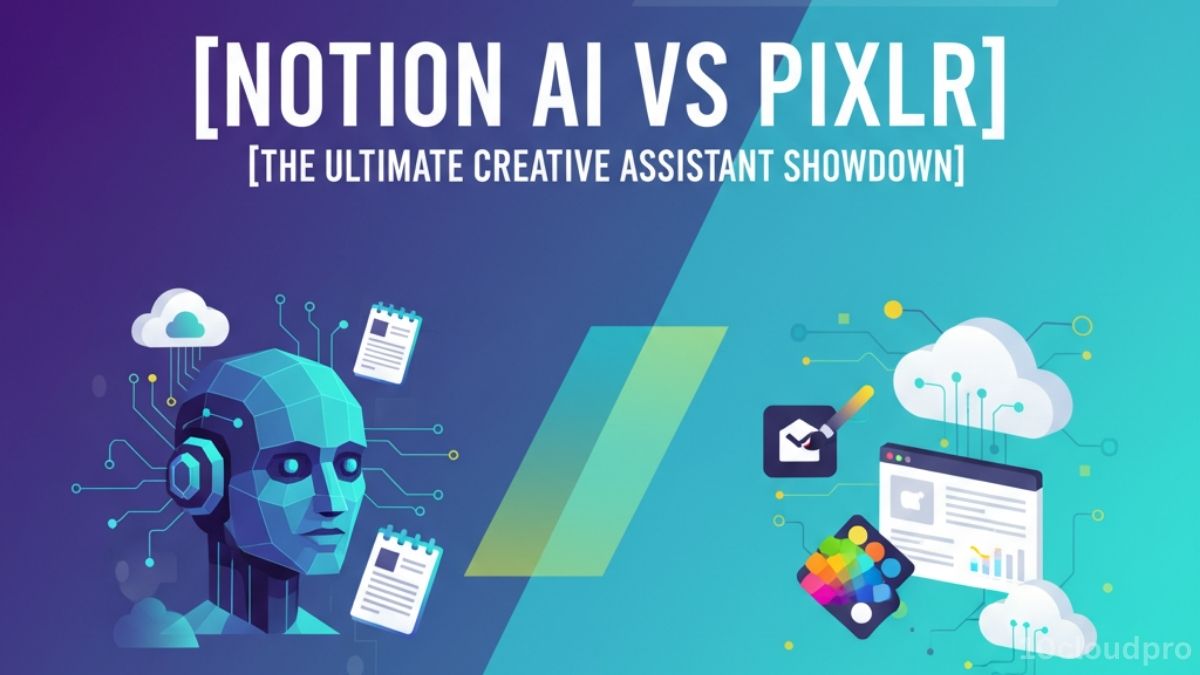Notion AI vs Pixlr: Notion AI boosts productivity with GPT-powered writing and automation, while Pixlr simplifies AI-driven design and photo editing. Choose based on whether text or visuals matter most
Introduction
AI-powered SaaS tools are transforming productivity and creativity across industries. While some platforms help teams write, organize, and automate knowledge workflows, others empower creators with AI-driven design and photo editing.
Two such tools stand out:
- Notion AI → an AI writing and productivity assistant inside Notion’s workspace.
- Pixlr → an AI-powered photo editing and design tool for creators and marketers.
If you’re debating between Notion AI vs Pixlr, this guide breaks down their features, AI models, integrations, pricing, and use cases, so you can pick the right one for your workflow.
Here’s what you’ll learn in this guide:
- Core differences between Notion AI and Pixlr
- Detailed features, pricing, and integrations of both tools
- Pros and cons for writers, SaaS teams, and creators
- Use case scenarios for productivity vs design needs
- Final verdict on which tool suits your workflow best
Quick Comparison Table
| Feature | Notion AI | Pixlr |
| Primary Use | AI writing, summarization, productivity | AI photo editing & design |
| Technology | GPT-based LLMs + NLP | AI vision models, generative AI |
| Integrations | Native in Notion + Zapier workflows | Google Drive, Dropbox, CMS |
| Ease of Use | Built-in workspace assistant | Web & mobile drag-and-drop editor |
| Pricing | Add-on to Notion subscription | Free + premium plans |
| Best For | SaaS teams, writers, productivity users | Creators, designers, marketers |
Notion AI Overview
What It Does
Notion AI extends the Notion workspace with AI capabilities for writing, brainstorming, summarization, and automation. It’s built on GPT-powered large language models (LLMs) and natural language processing (NLP), giving teams a seamless productivity boost.
Features in Detail
- AI Writing and Content Generation
Generates blog posts, meeting notes, outlines, and marketing copy with contextual awareness. - Summarization and Insights
Extracts key points from long documents and meeting transcripts, turning them into concise summaries or action items. - Task and Workflow Automation
Converts notes into structured to-do lists, project outlines, and workflows. - Knowledge Retrieval
Lets users query workspace content conversationally, like a semantic search engine for internal documents. - Multi-Language Support
Creates and translates text in multiple languages for global teams. - Collaboration
Embedded into shared Notion workspaces with AI available across notes, databases, and documentation. - Integrations
Native to Notion; connects indirectly with other SaaS tools via Zapier, Slack, and CRM workflows. - Pricing
Available as an add-on to Notion subscription plans for individuals, teams, and enterprises.
Pixlr Overview
What It Does
Pixlr is a cloud-based AI photo editor and design platform. It simplifies graphic design with AI-powered automation, making it accessible to creators, marketers, and small businesses.
Features in Detail
- AI-Powered Photo Editing
One-click background remover, auto-enhancement, object removal, and generative fill. - Design Templates and Assets
Thousands of templates for ads, social media posts, banners, and presentations, with built-in stock assets. - Generative AI Effects
Apply AI filters, style transfers, and smart cropping for platform-specific formats. - Image Editing Tools
Supports layers, blending, transparency, and text overlays, offering lightweight Photoshop-like functionality. - Cross-Platform Usability
Available on web and mobile with cloud-based saving for easy switching between devices. - AI-Powered Productivity Features
Batch background removal, batch resizing, and auto-generated collages. - Collaboration
Teams can access and edit shared design projects. - Integrations
Works with Google Drive, Dropbox, and CMS platforms for easy publishing and social scheduling. - Pricing
Free plan with essential tools. Premium plans unlock advanced AI tools, templates, and commercial usage rights.
Feature-by-Feature Comparison
1. Core Purpose and Focus
- Notion AI: Boosts productivity with AI writing, summarization, and knowledge automation.
- Pixlr: Specializes in design workflows with AI-driven editing and generative tools.
2. Collaboration and Teams
- Notion AI: Shared AI assistance within Notion’s team workspace.
- Pixlr: Team sharing for design projects and creative outputs.
3. Pricing
- Notion AI: Add-on pricing layered onto Notion subscription tiers.
- Pixlr: Free plan + affordable premium subscriptions for creators.
4. Technology and AI Models
- Notion AI: GPT-powered LLMs and NLP for contextual text generation.
- Pixlr: AI vision models for editing + generative AI effects.
5. Usability
- Notion AI: Embedded in the Notion workspace for seamless productivity.
- Pixlr: Drag-and-drop interface for web and mobile, beginner-friendly.
6. Integrations
- Notion AI: Works inside Notion, extendable via Zapier and API workflows.
- Pixlr: Direct integrations with storage platforms and CMS for publishing.
7. Scalability and Support
- Notion AI: Ideal for scaling content creation, note-taking, and documentation in SaaS teams.
- Pixlr: Ideal for scaling design output across marketing campaigns and content creation.
Pros and Cons
Notion AI
| Pros | Cons |
| Integrated directly into Notion workspace. | Only available as a paid add-on. |
| GPT-powered LLMs ensure natural writing. | Limited beyond text-based workflows. |
| Summarization and automation save time. | Works best within Notion ecosystem. |
| Great for productivity-driven teams. | Style customization is limited. |
Pixlr
| Pros | Cons |
| Free plan with strong AI editing tools. | Premium features locked behind paywall. |
| Thousands of templates for creators. | Lacks depth of pro tools like Photoshop. |
| Web and mobile usability for flexibility. | Internet required for full performance. |
| Batch editing and generative AI effects. | Collaboration is basic compared to productivity platforms. |
Use Case Scenarios
- Use Notion AI if you:
- Manage SaaS projects and need AI for writing, summarizing, and task automation.
- Rely on structured documentation and collaboration.
- Want to enhance productivity within an existing Notion workspace.
- Manage SaaS projects and need AI for writing, summarizing, and task automation.
- Use Pixlr if you:
- Create social media graphics, ads, and presentations regularly.
- Need fast, AI-powered image editing without expensive software.
- Run a content-driven brand and need bulk visual assets.
- Create social media graphics, ads, and presentations regularly.
Verdict: Which Tool Should You Choose?
| Tool | Best For | Why Choose It |
| Notion AI | Writers, SaaS teams, productivity-focused users | Enhances workflow with GPT-powered writing, summarization, and automation. |
| Pixlr | Designers, marketers, content creators | Provides AI-powered design tools, templates, and easy cloud editing. |
Quick Takeaway:
- Choose Notion AI if your priority is writing and productivity.
- Choose Pixlr if your priority is visual design and editing.
- For content-heavy teams, combining both covers text and visuals for a complete workflow.
Recap
Both Notion AI and Pixlr excel in their domains: Notion AI empowers teams with AI-driven writing, summarization, and task automation, while Pixlr streamlines design with templates and AI photo editing. Choose Notion AI if your focus is productivity and documentation, or Pixlr if visuals drive your work. For content-heavy teams, combining both creates a complete AI toolkit. Try one or both to optimize your workflows today.
FAQs
What is the main difference between Notion AI and Pixlr?
Notion AI focuses on productivity and writing, while Pixlr specializes in AI photo editing and design.
Do both tools use AI models?
Yes. Notion AI uses GPT-powered LLMs and NLP, while Pixlr uses computer vision and generative AI models.
Can Notion AI create images?
No, it is designed for text and productivity tasks. Pixlr is better for visuals.
Is Pixlr free to use?
Yes, it has a free plan, with advanced AI features in paid plans.
Which tool is better for teams?
Notion AI suits SaaS and productivity teams, while Pixlr suits design and content marketing teams.
Conclusion
Both Notion AI and Pixlr are powerful in their own ways. Notion AI makes knowledge work smarter with AI-powered writing and automation, while Pixlr makes design easier with AI photo editing and templates. The best choice depends on your primary content bottleneck text or visuals.
Try Notion AI to supercharge your writing workflows, and use Pixlr to streamline your design process. Together, they create a balanced AI toolkit.